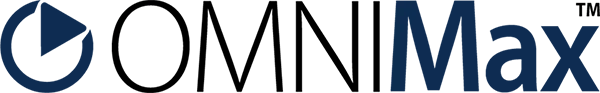ROBOAdvice
Automate your KiwiSaver advice process
ROBOAdvice makes personalised KiwiSaver recommendations simple, using algorithms designed to match each client with their best-fit fund.
Advisers stay in control by defining the information behind the algorithms, tailoring the providers, advice rules and rationales to suit their advice approach.
How ROBOAdvice Works
For KiwiSaver advice
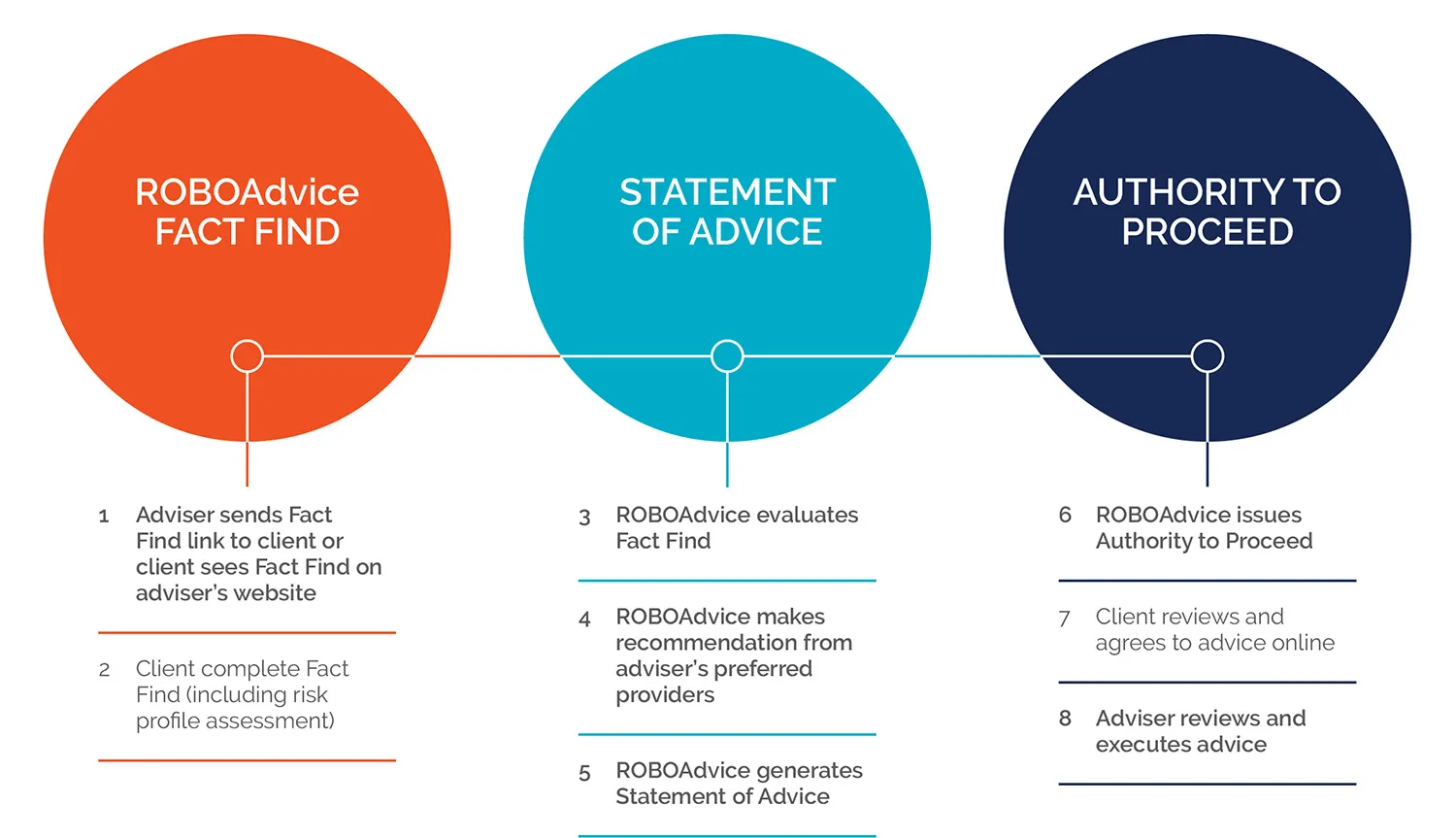
Customised For You
Your Branding
Your ROBOAdvice solution and documents are personalised with your logo, brand colours and images.
Preferred Providers
Your ROBOAdvice solution is setup to use your preferred providers.
Statement of Advice
Use our SOA template and modify sections to make it your own. Includes projections using FMA guidance.

Simplify Compliance & Secure Your Data